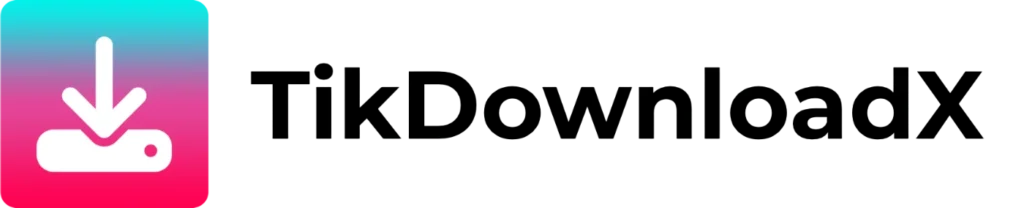You want to download a TikTok video but the watermark bothers you? In this article we detail the steps to easily download any TikTok video in its original, watermark-free format 🎯.
Definition of a
Watermark
:
A watermark is a logo or other brand mark displayed in an image or video. It is generally used to promote brand identity or protect copyright.

Download a TikTok video on iPhone in 6 steps :
By following the steps below, you will be able to download your TikTok videos in MP4 format in less than 5 minutes ⏰:
- On your iPhone 📱, open the TikTok app and then search for the video you’d like to download. To do this, you can use the search bar at the top of the application, or you can go to your favorite videos if you’ve added the video to your favorites beforehand.
- Once you’ve found the video and it’s open on your app, press the share button and then select “Copy link” in the sharing options.
- Open your web browser (by default Safari on iPhone) and enter the URL of our site in the URL bar: https: //tikdownloadx.fr. Wait for the page to load.
- Once you’re on our site, paste the URL of the TikTok video you’ve just copied into the field provided for this purpose (at the very top of our site), then launch the download by pressing the “Download” button.
- After a few seconds, several download options are available:
- Download MP4 without watermark ⬇️
- Download watermark-free MP4 (HD) ⬇️
- Download MP4 with watermark ⬇️
Select the option that suits you best.
- A download window will then appear, asking if you want to download the file. Click on “Download”. After a few seconds, the file will be saved in your iPhone’s Download folder.
Congratulations! You’ve just uploaded your first TikTok video without the watermark.


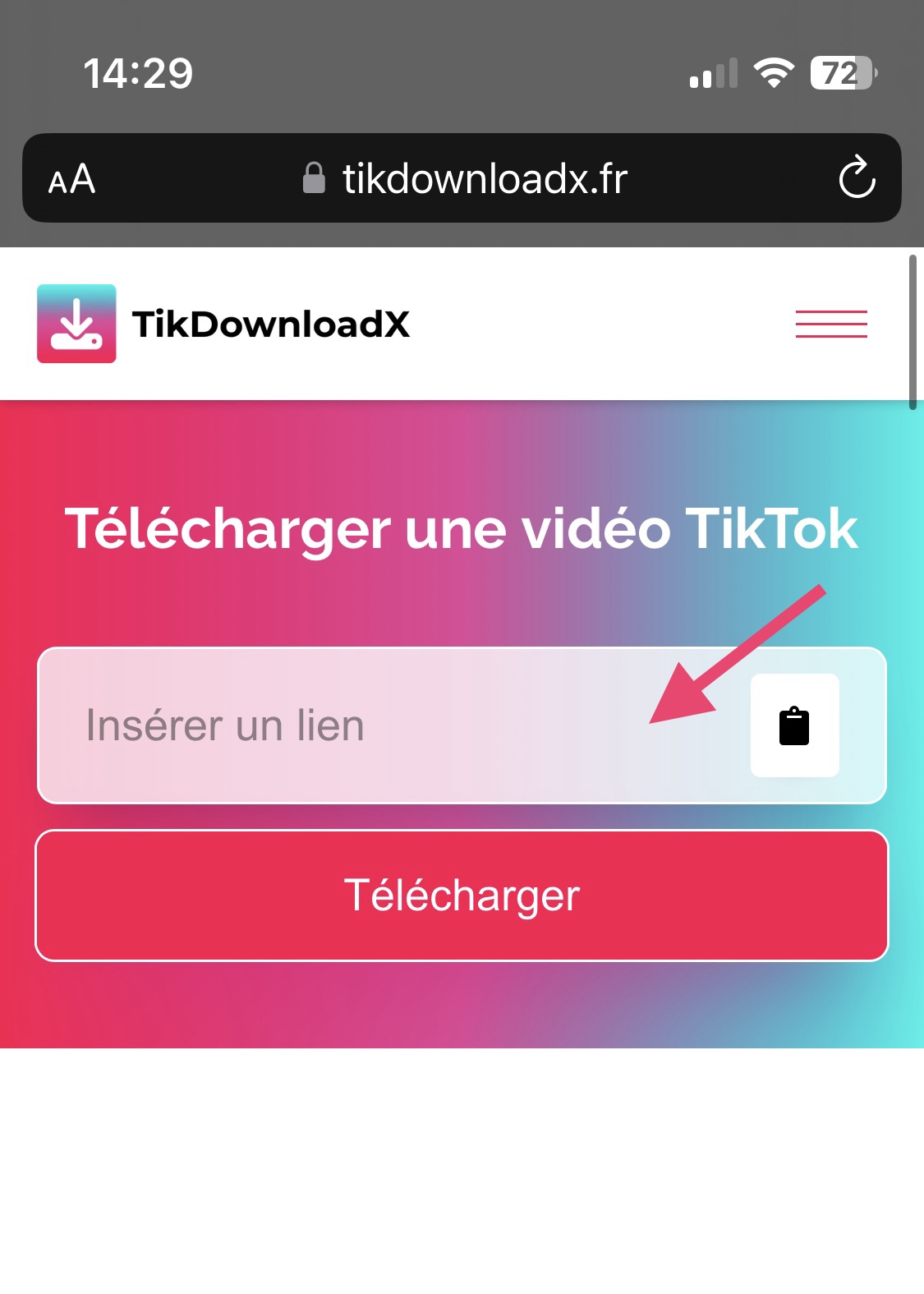
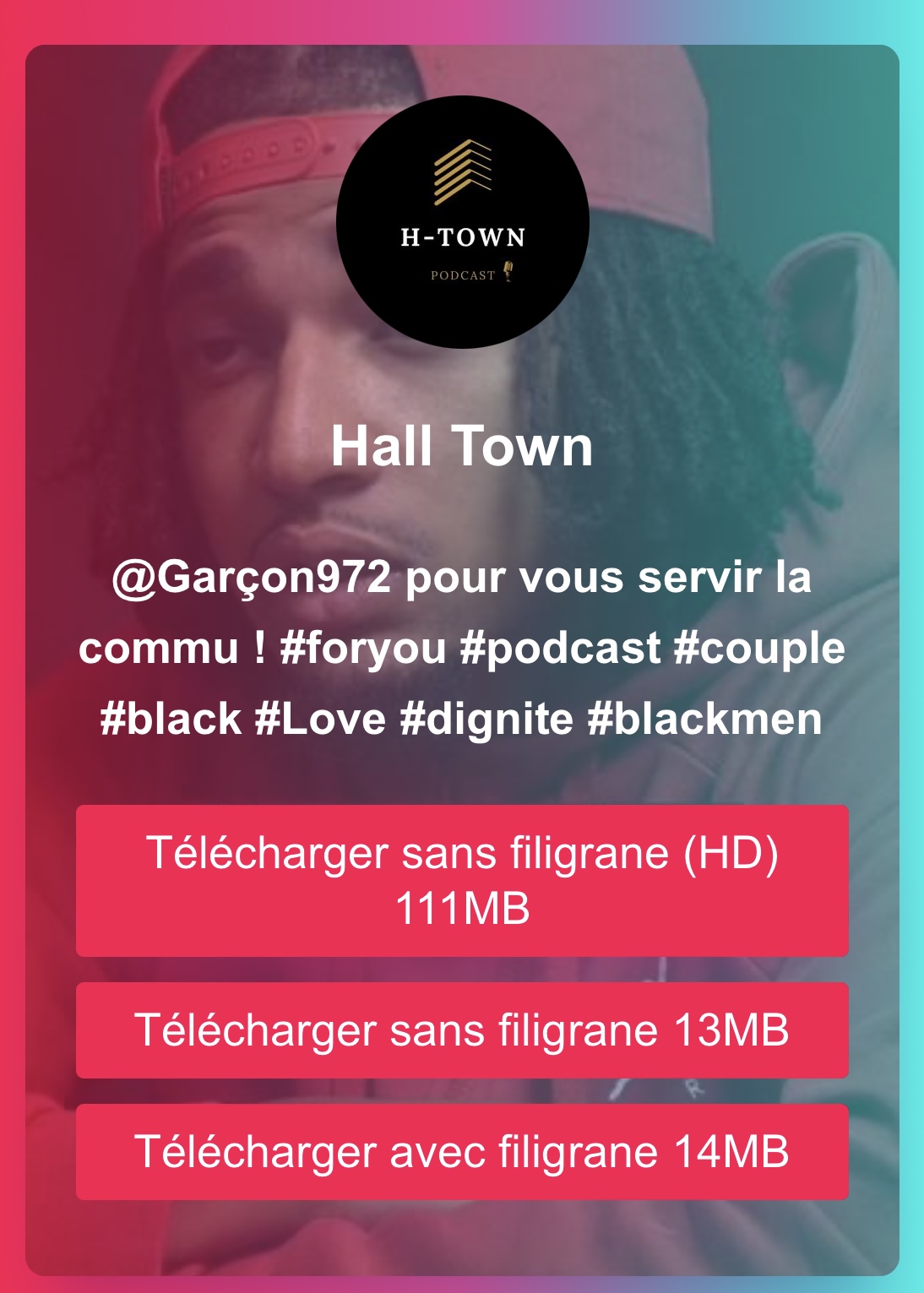

Is it legal to download a TikTok video without a watermark?
We saw earlier that it was possible to download a TikTok video without the watermark quite simply, but is it legal ⚖️ to do so?
After a little research, we’ve found the answer: you can legally download TikTok videos without a watermark as long as you use the video(s) for personal and/or educational, non-commercial purposes.