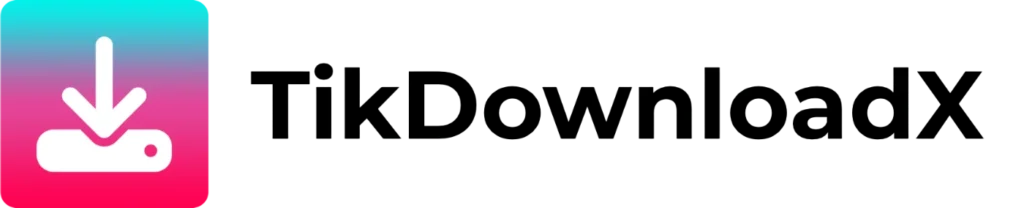How to record a video TikTok
By following the steps below, you'll be able to download your TikTok videos with or without Watermark in MP4 format.
-
Record a TikTok video on iPhone
-
Record a TikTok video on Android
-
Record a TikTok video on PC
Follow these steps to download a TikTok video to your iPhone:
- Open the TikTok application on your iPhone and search for the video you want to download.
- Once you’ve chosen your video, press the share button , then select “Copy link” in the sharing options. The video link will then be saved to your clipboard.
- Open your web browser (by default Safari on iPhone) and enter the link to our site in the URL bar: tikdownloadx.fr. If you already have our site open in your browser, simply return to the site page.
- Once you’re on our site, paste the URL of the TikTok video you’ve just copied into the field provided for this purpose (at the very top of our site), then launch the download by pressing the “Download” button.
- After a few seconds, several download options are available:
- – Download MP4 without watermark
- – Download MP4 without watermark (HD)
- – Download MP4 with watermark
Select the option that suits you best.
- A download window will then appear, asking if you want to download the file. Click on “Download”. After a few seconds, the file will be downloaded to your iPhone’s Download folder.
- Congratulations, you’ve uploaded your first TikTok video!
Follow these steps to download a TikTok video to your Android :
- Go to your Android smartphone, launch the TikTok app, then find the video you want to download.
- After selecting the video, click on the share button and choose “Copy link” from the sharing options. This will save the video link to your clipboard.
- Access your web browser, usually Chrome on Android, and enter the URL of our site, tikdownloadx.co.uk, in the address bar. If you have already opened our site in your browser, simply return to the site page.
- Once you’re on our platform, insert the link to the TikTok video you copied earlier into the specific field at the top of the page, then start the download by clicking on the “Download” button.
- After a few seconds, several download options are available:
- – Download MP4 without watermark
- – Download MP4 without watermark (HD)
- – Download MP4 with watermark
Select the option that suits you best.
- Once this has been done, a download window will open, asking if you wish to download the file. Click on “Download”. After a few moments, the file will be downloaded to your smartphone’s “Downloads ” folder.
- Congratulations, you’ve successfully uploaded your first TikTok video!
Follow these steps to download a TikTok video to your computer:
- Open the web browser of your choice and go to the TikTok website(https://www.tiktok.com/fr/). Once the site has loaded, search for the video you wish to download.
- Once you’ve selected the video, press the share button , then select“Copy link ” from the choices available. The video link will then be saved to your clipboard.
- Open a new tab in your web browser, then enter the link to our site in the URL bar: tikdownloadx.fr. If you already have our site open in your browser, simply return to the site page.
- Once you’re on our site, paste the URL of the TikTok video you’ve just copied into the field provided for this purpose (at the very top of our site), then launch the download by pressing the “Download” button.
- After a few seconds, several download options are available:
- – Download MP4 without watermark
- – Download MP4 without watermark (HD)
- – Download MP4 with watermark
Select the option that suits you best.
- A registration window will then appear, asking you where you wish to download the file. Choose a directory in which to save the MP4 file and press the “Save” button.
- Great, you’ve successfully uploaded your first TikTok video!
Our main features
Here we present the main features of our tool.
Supported TikTok link format
- ✅ https://vm.tiktok.com/HI76LKJ2/
- ✅ https://vt.tiktok.com/HI76LKJ2/
- ✅ https://www.tiktok.com/@username/video/2256778800
- ✅ https://m.tiktok.com/v/2256778800.html
Supported operating systems
- ✅ iOS
- ✅ Android
- ✅ AndroidTV
- ✅ MacOS
- ✅ Windows
- ✅ Linux
Compatible devices
- ✅ Cell phone
- ✅ Computer
- ✅ Tablet
- ✅ TV
The advantages of our outil
Here's why our tool is the best!
Free
Our application lets you download your TikTok videos completely free of charge.
No watermark
Our downloader allows you to download all TikTok videos without watermarks.
Fast
Our tool is one of the fastest on the market and offers you a download. almost instantaneous.
Unlimited download
There's no download limit, you can download as much as you like.
Different formats
You can choose between different format types: MP4 without watermark, MP4 without HD watermark and MP4 with watermark.
Compatibility
Our software is compatible with all devices and operating systems.
Can I download a TikTok video without a watermark?
Is it legal to download a TikTok video without a watermark?
You can legally download TikTok videos on our tool as long as you use the video(s) for personal and/or educational and non-commercial purposes.
How do I record a TikTok video without a watermark?
To record a watermark-free TikTok video from our web application, simply select the "Download watermark-free MP4" option.
Frequently asked questions
Here you'll find answers to the most frequently asked questions about our application.
Do I have to pay to download a TikTok video?
Our solution is totally free of charge, and no payment or subscription is required to download your TikTok videos.
Do I have to register to download?
No registration is required to use our application. All you need is an Internet connection.
Is there a download limit?
There’s no download quota: you can download one video per day or 1000 videos. Nevertheless, there is a download limit per second to combat scripts and bots.
Can I download a video from a private TikTok account?
As we do not have access to the private TikTok account, we cannot provide you with the possibility of downloading one of these videos.
I've encountered a download error
If you encounter a download error, try clearing your browser’s cache or using another browser. If neither of these solutions works, contact us via the contact form or directly via our e-mail address: [email protected]